Authors can be managed in a Stack by a Stack Lead Author or a role with higher permissions. You can add new users as either a Stack Lead Author or Stack Author, as well as switch existing authors between either role. Stack Authors can be managed via the Team Management panel in Stack Management.
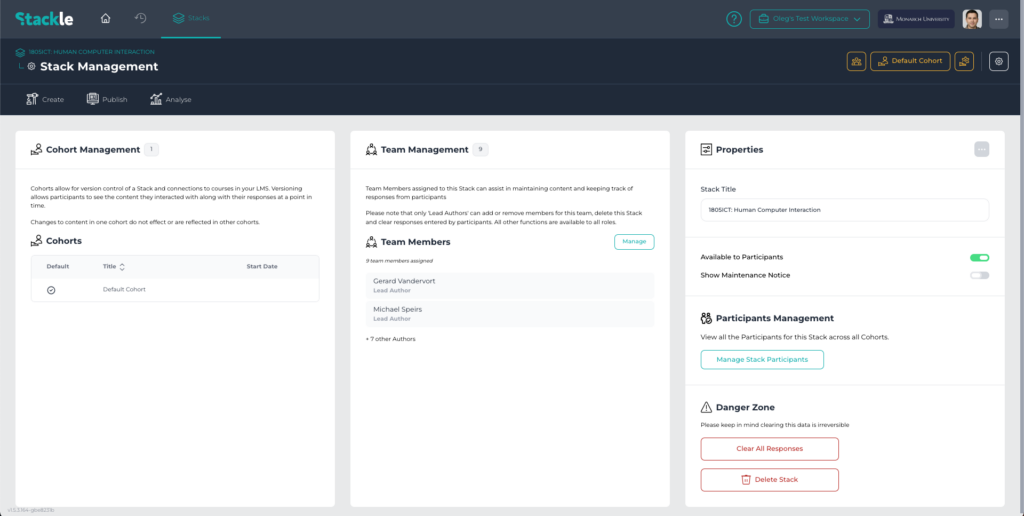
View of Stack Management
Step-By-Step Guide #
1. While viewing a Stack, access Stack Management. #

2. While in Stack Management, you can use the Team Management panel to manage the Stack’s Authors. #
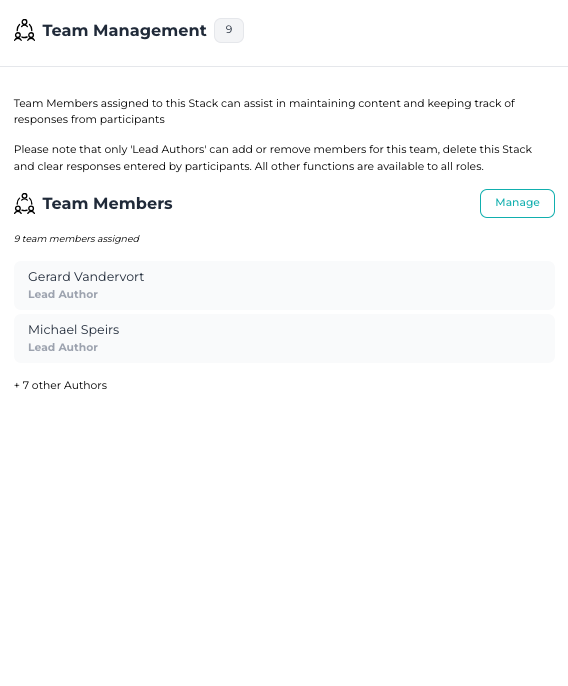
3. You can view the Team Members who are currently Authors for the Stack. #

4. You can click the ‘Manage’ button to start managing the Authors. #

5. In ‘Add Member’, you can type the name or email of a user in the Organisation to add them as a new Lead Author or Author. #

6. You can also edit the current role of an existing Author using ‘Change Role’. #

