The Workspaces tab in the Organisation Settings can be used to view all Workspaces in the Organisation.
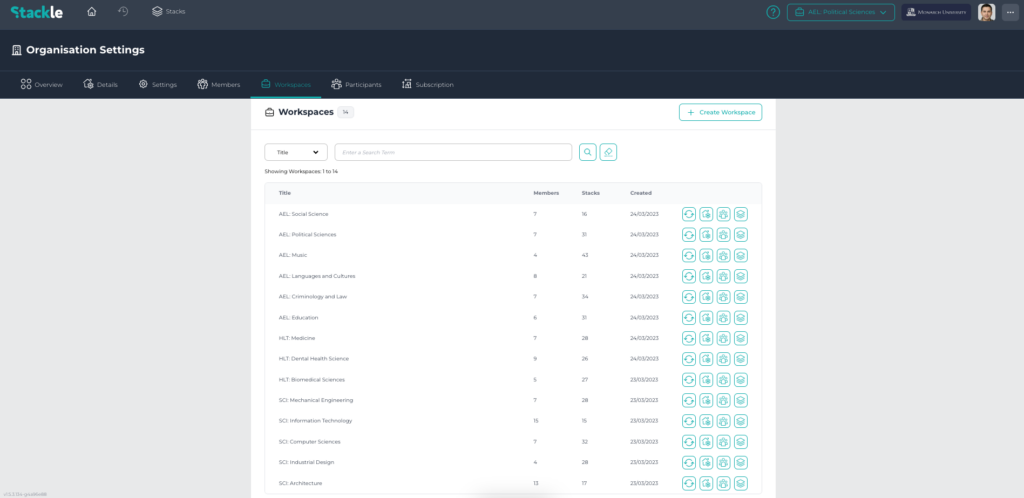
View of Workspaces in Organisation Settings
Search Functionality #
Use the Search Functionality available to narrow down the list of the Organisation’s Workspaces. The ‘Search Term Selection Box’ allows you to type a search criterion. Enter relevant details into the textbox and click the ‘Search’ button to narrow down the list. Use the ‘Clear Results’ button to remove any currently applied search terms.
‘Create a Workspace’ button #
Click the ‘Create Workspace’ to start adding a new Workspace to the Organisation.
Organisation’s Workspaces list #

Title: Displays the Title of the Workspace.
Members: Displays the current total of Members assigned to the Workspace.
Stacks: Displays the total number of Stacks contained within the Workspace.
Created: Displays the date the Workspace was created.
‘Switch Workspace’ button: Click this button to switch the currently active Workspace with one from the list.
‘Workspace Details’ button: Click this button to jump to the Workspace Details for the associated Workspace.
‘Workspace Members’ button: Click this button to jump to Workspace Members for the associated Workspace.
‘Workspace Stacks’ button: Click this button to jump to Stacks for the associated Workspace.
‘Workspace Participants’ button: Click this button to jump to Participants for the associated Workspace.