If necessary, it is possible to copy a Cohort to reuse in the same or different Workspace/Stack. Copying a Cohort can be done via the Cohort Editor in Cohort Management.
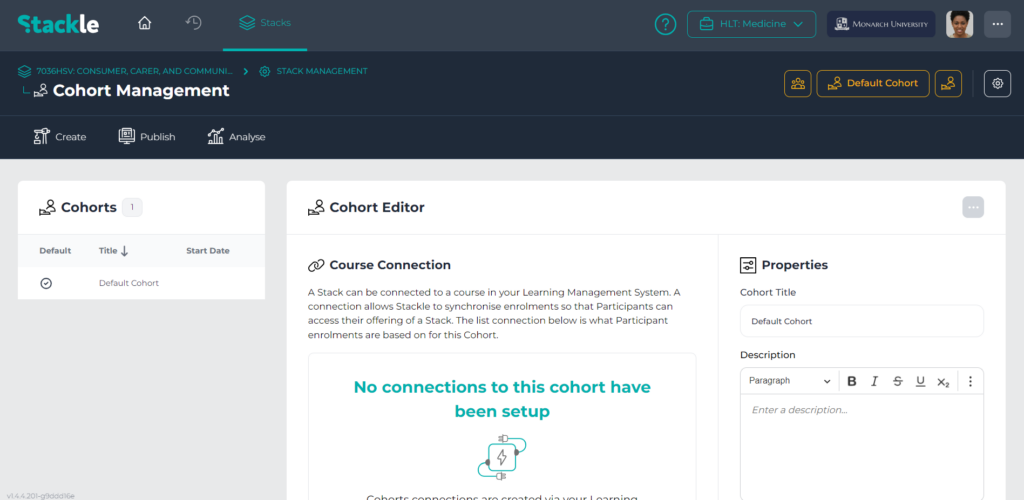
View of Cohort Management
Step-By-Step Guide #
1. Open the ‘Cohort Actions’ menu, and click ‘Copy’. #
Open the ‘Cohort Actions’ menu in Cohort Editor, and select the ‘Copy’ option to open the ‘Copy Cohort’ window.
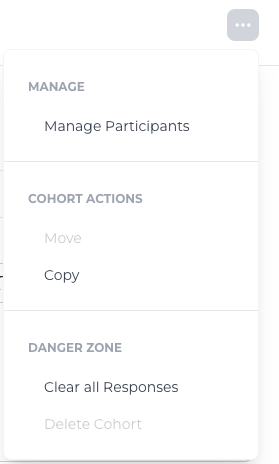
2. Enter a Title for the new Copy. #
Enter a new Title for the copied Cohort. By default, the Title will be the existing name with “(copy)” included at the end.

3. Set the Destination to Copy the Cohort to. #
Select a Destination Workspace and Destination Stack that the Cohort will be copied across to.

4. Click ‘Copy Cohort’. #
To finalise copying the Cohort across to the new Destination, click the ‘Copy Cohort’ button.
