You can locate your Cohort’s current configurations in a Stack through Cohort Management.

View of Cohort Management
You canmodif the Question Text and the associated (optional) Content that define your Question.
Cohorts Panel #

This panel displays all currently existing Cohorts within the Stack. A tick will display next to the Cohort that has been designated as the Default Cohort.
You canmodif the Question Text and the associated (optional) Content that define your Question.
Course Connection #

Displays which Participant enrolments belong to the currently selected Cohort.
You canmodif the Question Text and the associated (optional) Content that define your Question.
Default Status #

Allows you to set this Cohort as Default. This allows unenrolled Participants to be able to enrol into the Default Cohort if they access Packages and Pathways from the Stack.
You canmodif the Question Text and the associated (optional) Content that define your Question.
Properties #
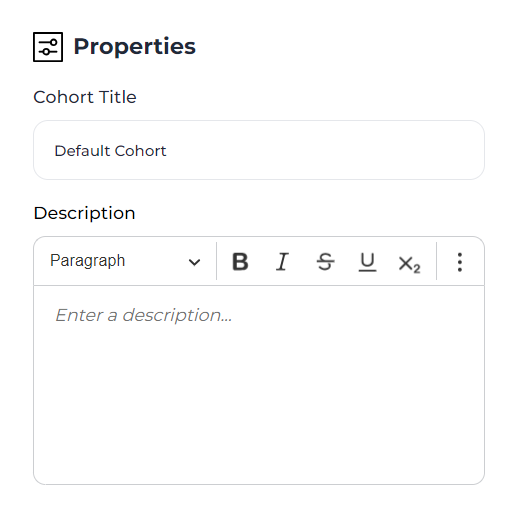
Displays extra descriptive Properties for the Cohort.
Cohort Title: Displays the currently selected Cohort’s title, and allows you to edit it.
Description: Allows you to add further descriptive text for the Cohort if required.
You canmodif the Question Text and the associated (optional) Content that define your Question.
Running Dates #

Displays the Running Dates for the selected Cohort. Allows you to control the dates in which the Cohort is run.
Start Date: Allows you to select a Start Date for the Cohort.
Finish Date: Allows you to select a Finish Date for the Cohort.
Pre-Start Behaviour:
Access Restricted before Start Date: Allows you to toggle whether Stack contents can be accessed before the Start Date.
Post-Finish Behaviour:
Set Responses to Read Only: Allows you to toggle whether responses are set to Read Only after the Finish Date has passed.
Enable Export Button for Participants: Allows you to toggle whether Participants have access to export their responses after the Finish Date has passed.
You canmodif the Question Text and the associated (optional) Content that define your Question.
Enrolment Behaviour #

If this is toggled, then the Participants will not be able to interact with the contents until they’re added into this Cohort.
You canmodif the Question Text and the associated (optional) Content that define your Question.
Participants Management #

This area allow you to view and manage all the Participants for this Cohort and their status.
Danger Zone #
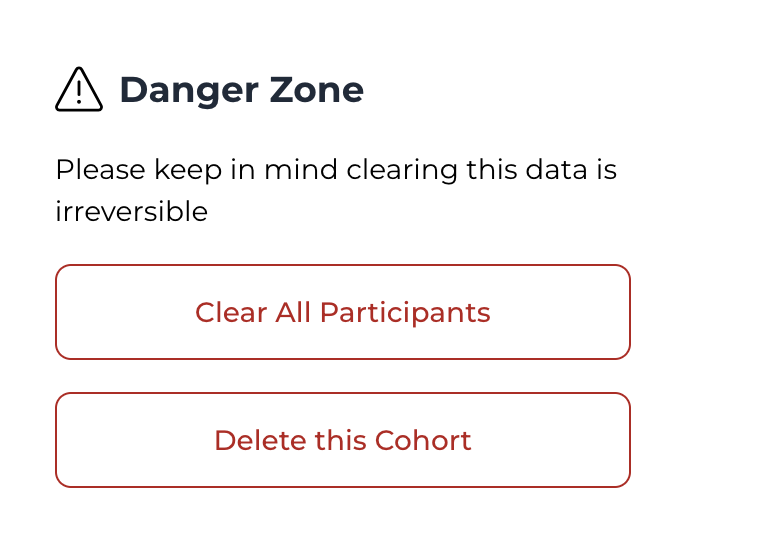
Clear All Participants: Removes all Participants and their responses.
Delete this Cohort: Removes this Cohort in its entirety.