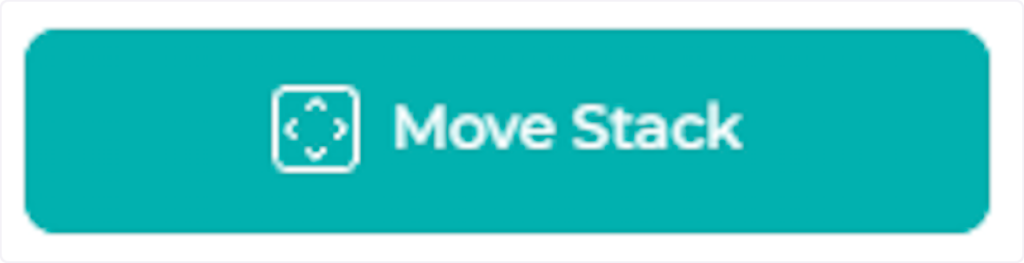You can move an existing Stack to a new Workspace. Moving a Stack can be done via the Stack Settings in Properties.
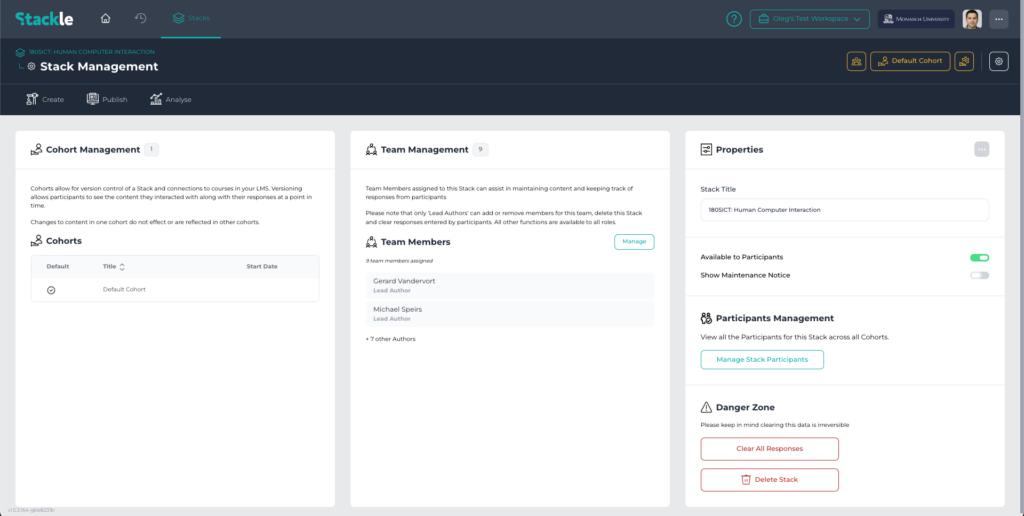
View of Stack Settings
Step-By-Step Guide #
1. Open the Stack Actions menu and click Move. #
In Properties, open up the Stack Actions menu, and select the ‘Move’ option from the list. This will open the ‘Move Stack’ window.

2. Choose the Destination Workspace. #
From the dropdown menu, select the Destination Workspace the Stack to be moved to.

3. Click ‘Move Stack’. #
Click the ‘Move Stack’ button to finalise moving the Stack.