Overview #
A Stack is a container within a Workspace that is used to house a collection of one or more Pools, Packages, and Pathways. Each Stack has its own authoring team to create, update and deliver content to Participants in either a browser or a Learning Management System.

Although Stacks belong to certain Workspaces, anyone from the Organisation can be added to the Stack as an Author. If they aren’t in the Workspace, the Stack will appear under their “Shared with Me”.
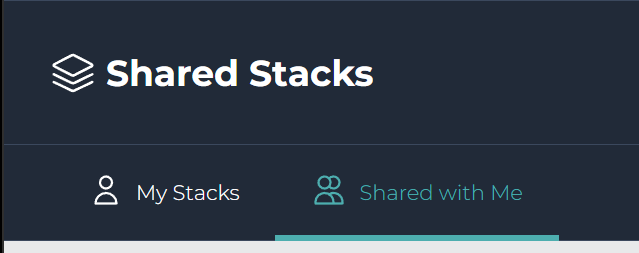
When interacting with a Stack, you will mostly be working within a Cohort. Therefore it is important to choose the right Cohort before working on the contents of the Stack. Read What is a Cohort? for more information.
Available Roles within a Stack #
Author Role #
Stack Authors can:
- Create / manage / delete Pools and Questions within the Stack
- Create / manage / delete Package Groups and Packages within the Stack
- Create / manage / delete Pathways within the Stack
- View Analytics relating to the Stack and its components
Lead Author Role #
In addition to the above, Stack Lead Authors can:
- Add Lead Authors and Authors to a Stack
- Clear Participant information for a Stack and Questions that make up the Stack
- Delete the Stack
Where do Stacks fit in Stackle? #
Stacks sit under Workspaces. You can have many Stacks within a Workspace. Stacks can have many Pools, Questions, Packages, and Pathways.
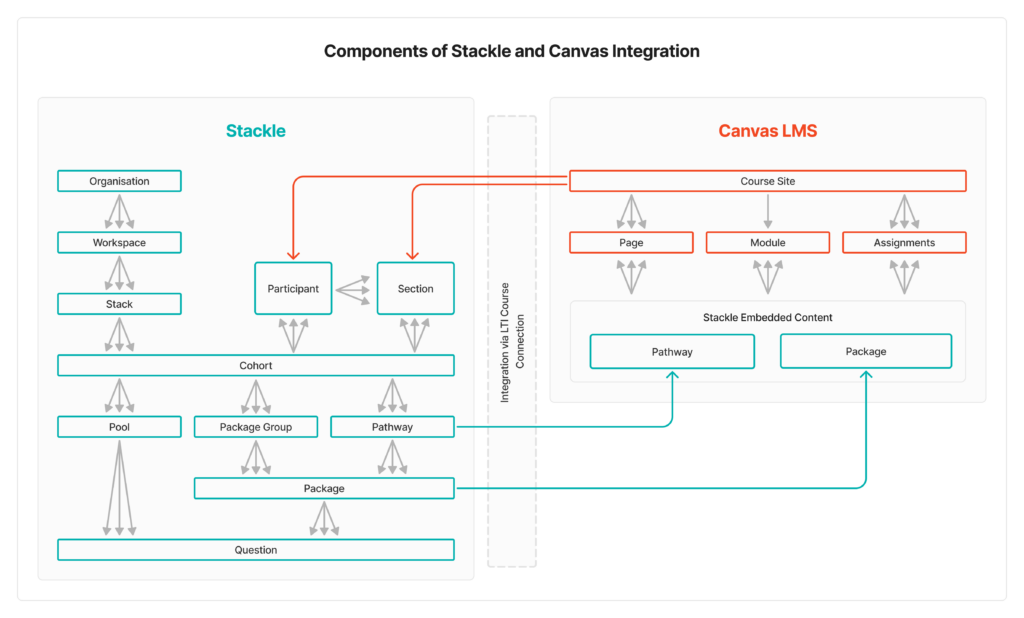
How can we use Stacks? #
Stacks can be used for numerous activities. Think of a Stack as a container for a single purpose or need. Depending on your needs you can use Stacks for:
- A Course: Organize and manage course-related content, assessments, and learning materials.
- A Program: Compile resources, assignments, and evaluations for an entire academic program or curriculum.
- Professional Training: Structure and deliver professional development or skill-building sessions, complete with relevant content, assessments, and resources.
- Workshops and Seminars: Organize content, activities, and assessments for short-term educational or professional events, such as workshops and seminars.
- Onboarding and Orientation: Develop and manage onboarding or orientation programs for new employees or students, providing essential information, resources, and assessments to ensure smooth transitions.
- Study Groups or Learning Communities: Facilitate collaborative learning experiences for smaller groups or communities, where participants can engage with shared materials, ask questions, and complete tasks or assessments.
- Specialized Learning Paths: Design tailored learning experiences for individual learners or groups with specific needs or goals, providing customized content, activities, and assessments that cater to their unique learning styles or objectives.