A Stack Cohort can be connected to a single course. A connection allows Stackle to synchronise enrolments so that Participants get access to content from their relevant offering.
Step-By-Step Guide #
1. Go to the Pages section in Canvas and select a page that you want to edit. #
In the Rich Text Editor click on the Stackle icon.
Note: Sometimes the Stackle icon maybe hidden inside the dropdown with the power plug.
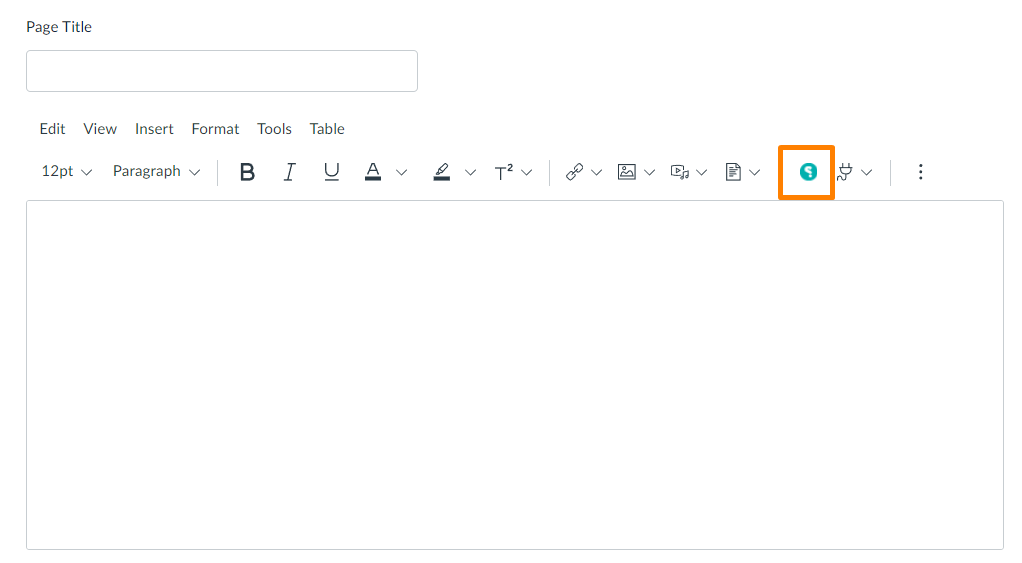
2. Course Connection Management #
Any existing Course Connections will be displayed with their Title, selected Cohort, and number of Students Synced. To add a new Course Connection go to Step 3.
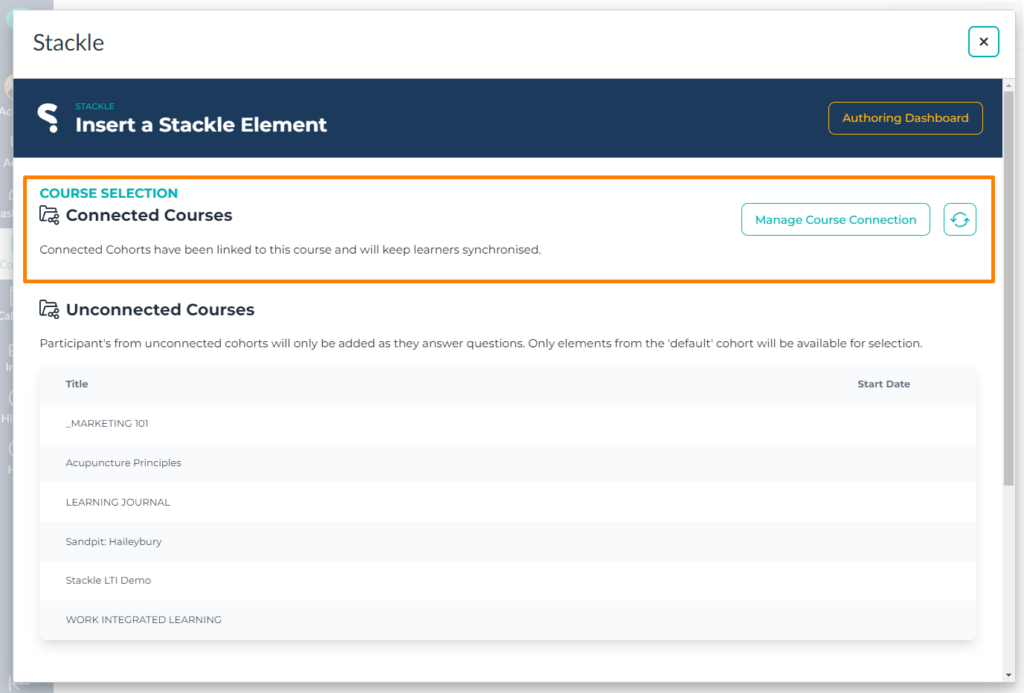
3. Adding a New Course Connection #
Click on “Manage Course Connection” and Stackle will open in a new tab. Then click on the “New Course Connection” button
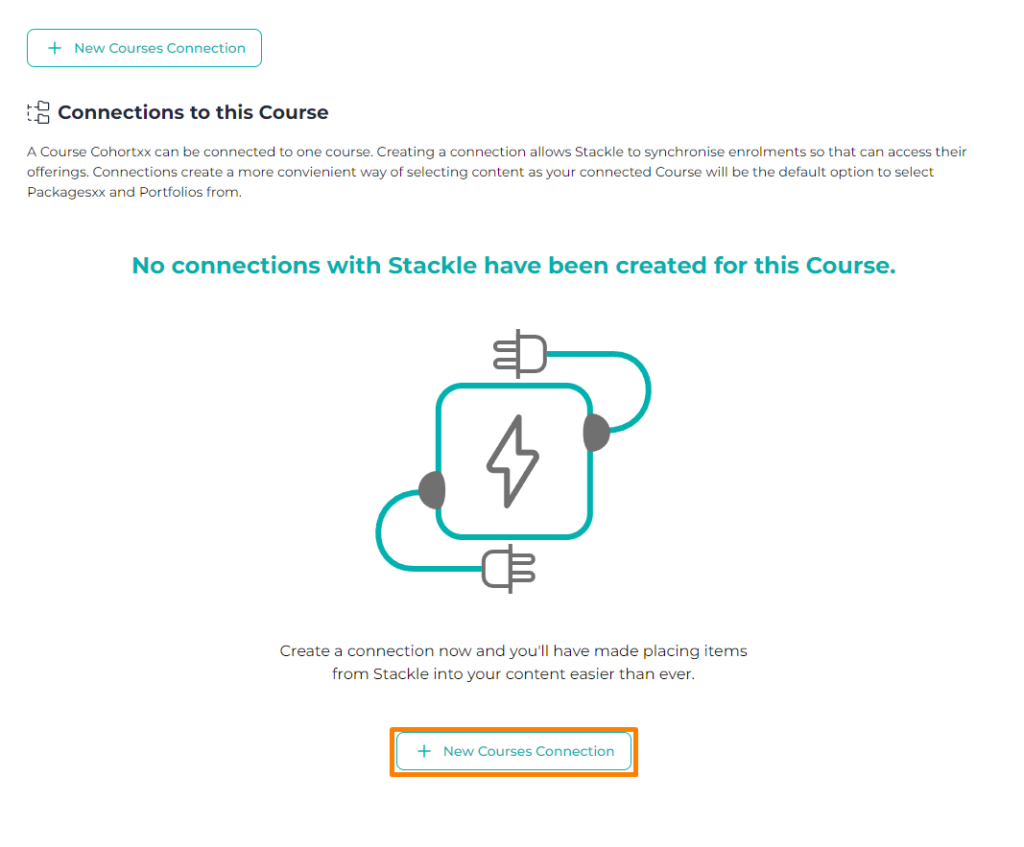
4. Select Stack and Cohort #
On the next screen you will see a list of your Stacks and cohorts undernear each Stack. Select the cohort that you would like to sync, by clicking on the link icon.
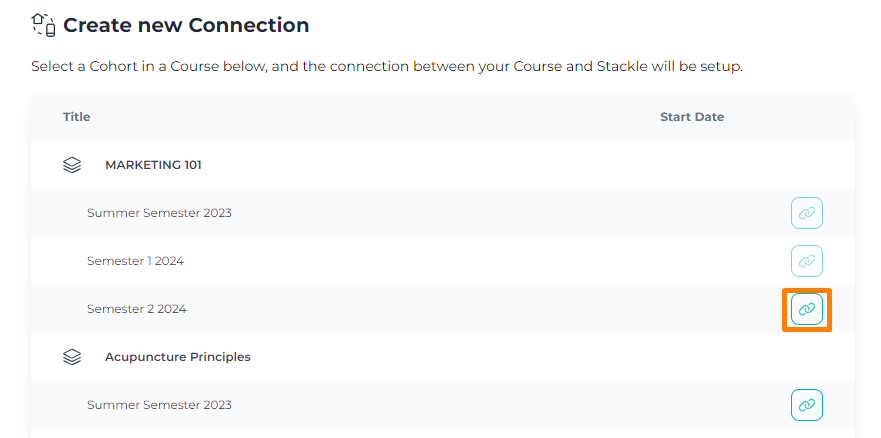
5. Verify the Course Connection #
Close the Stackle browser tab and return to Canvas. Click on the Refresh button to reload the connected courses. The stack and cohort that you just connected should be appear in the list.
