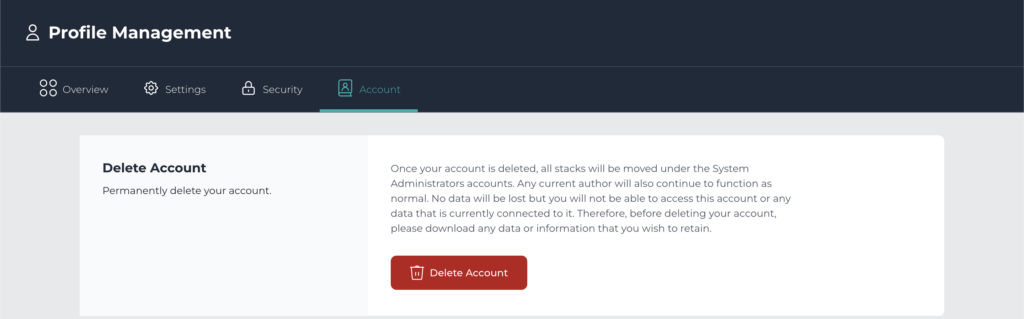
Delete Account
When deleting your account, your Stacks will continue to be available to any other Authors within each Stack, Workspace Leaders and System Administrators. Any Packages or Pathways will continue to function as normal. This ensures no data is lost, but means you will no longer have access to this account or any of its associated data. Prior to deleting your account, make sure to download any data or information you wish to keep.
Step-By-Step Guide #
1. Access your account settings by clicking on your Profile Icon. #

2. Click on the Account tab. #

3. Click on the ‘Delete Account’ button. #

Additional Information #
Some things to be aware of when deleting your Profile:
- Any responses that have been entered by you will be deleted. Responses by other Participants will not be deleted.
- Your connections to Workspaces and Stacks will be removed.
- All Stacks and other content created by you will continue to exist and be available to Participants.
- If your organisation is using an LTI connection for the auto-provisioning of accounts in Stackle from your Learning Management System, your account will be recreated.