Pools are used for organising, storing, and managing groups of Questions. To find out more about Pools, read What is a Pool?.
Step-by-Step Guide #
1. Access the Stack you wish to add a Pool to #
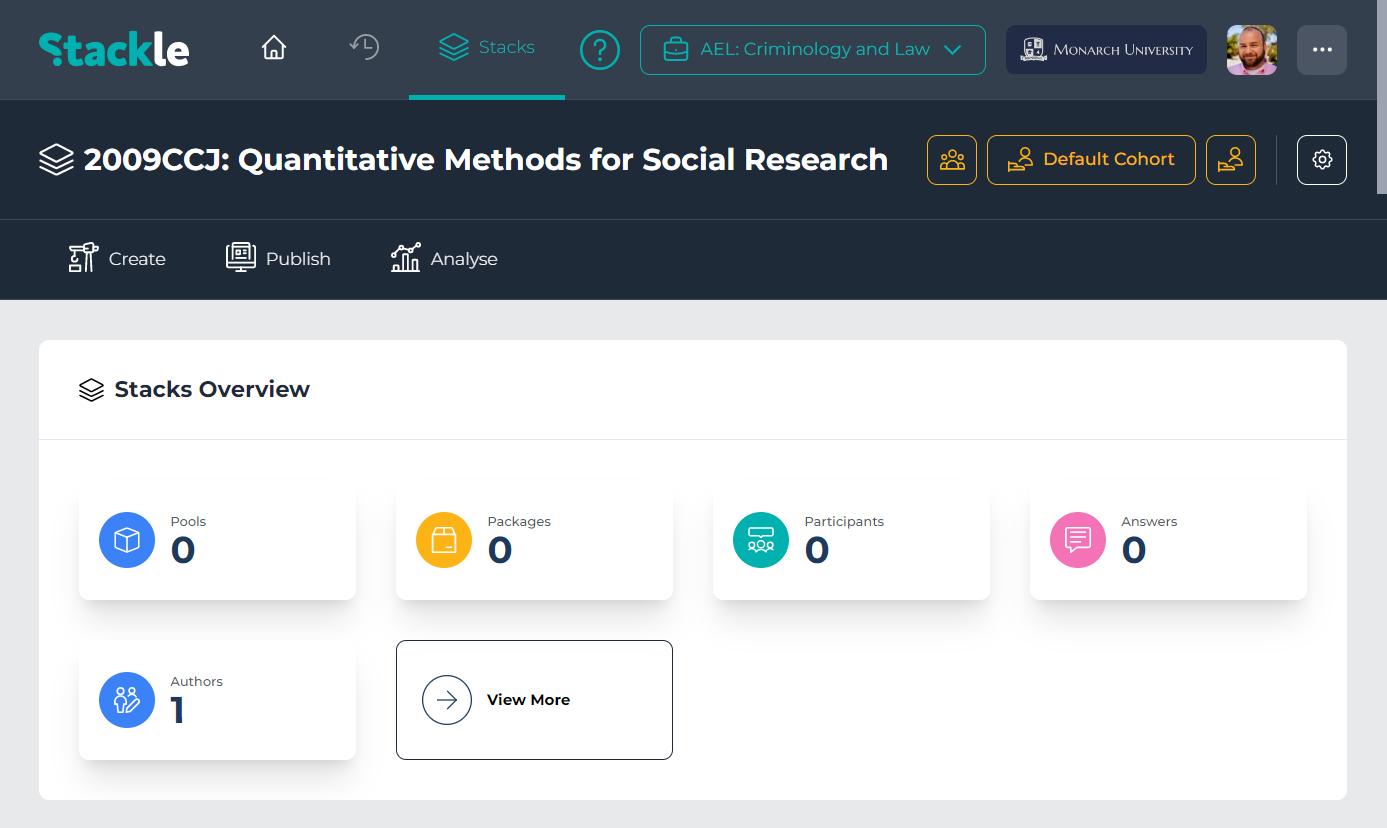
2. Navigate to the ‘Create a pool’ section #
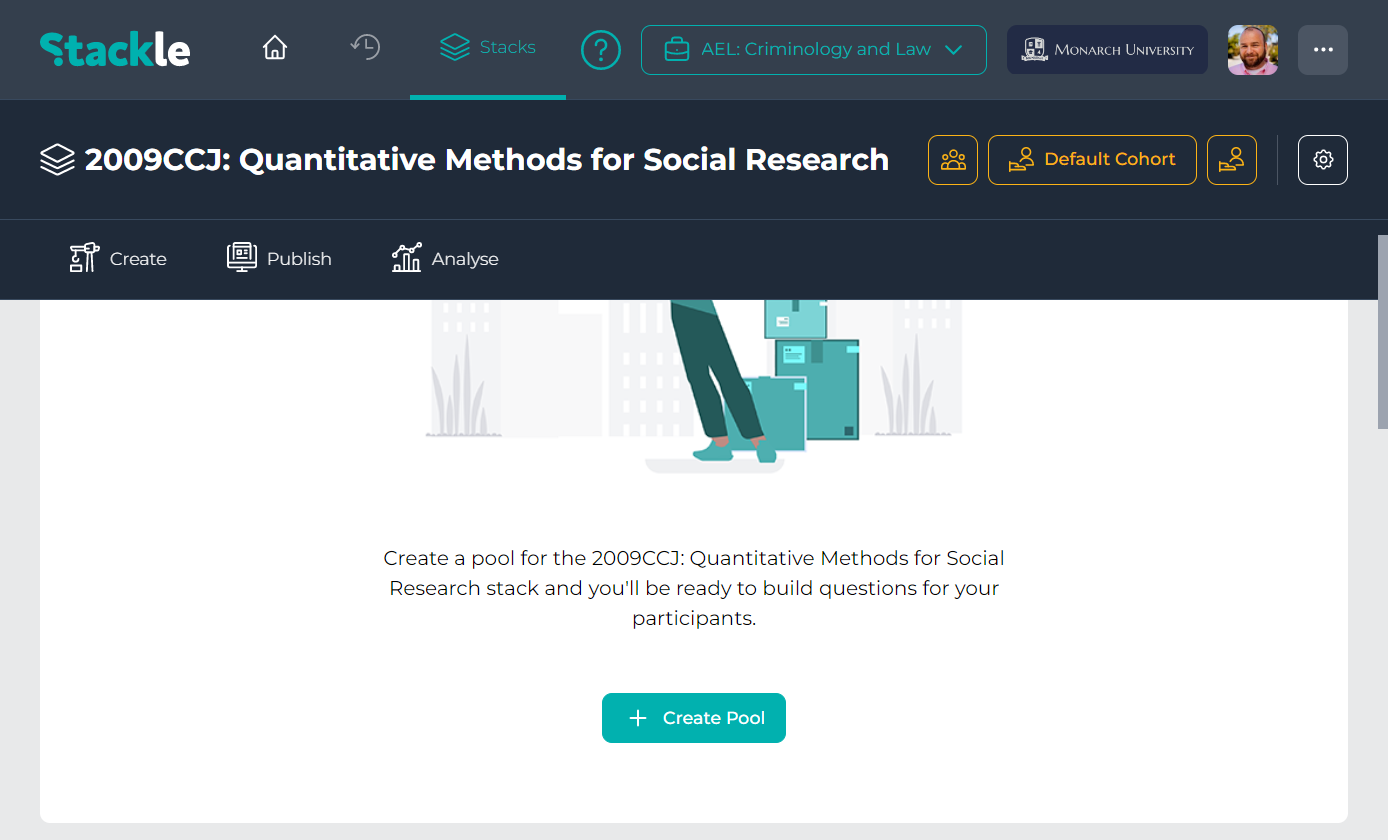
3. Click on the ‘Create Pool’ button #
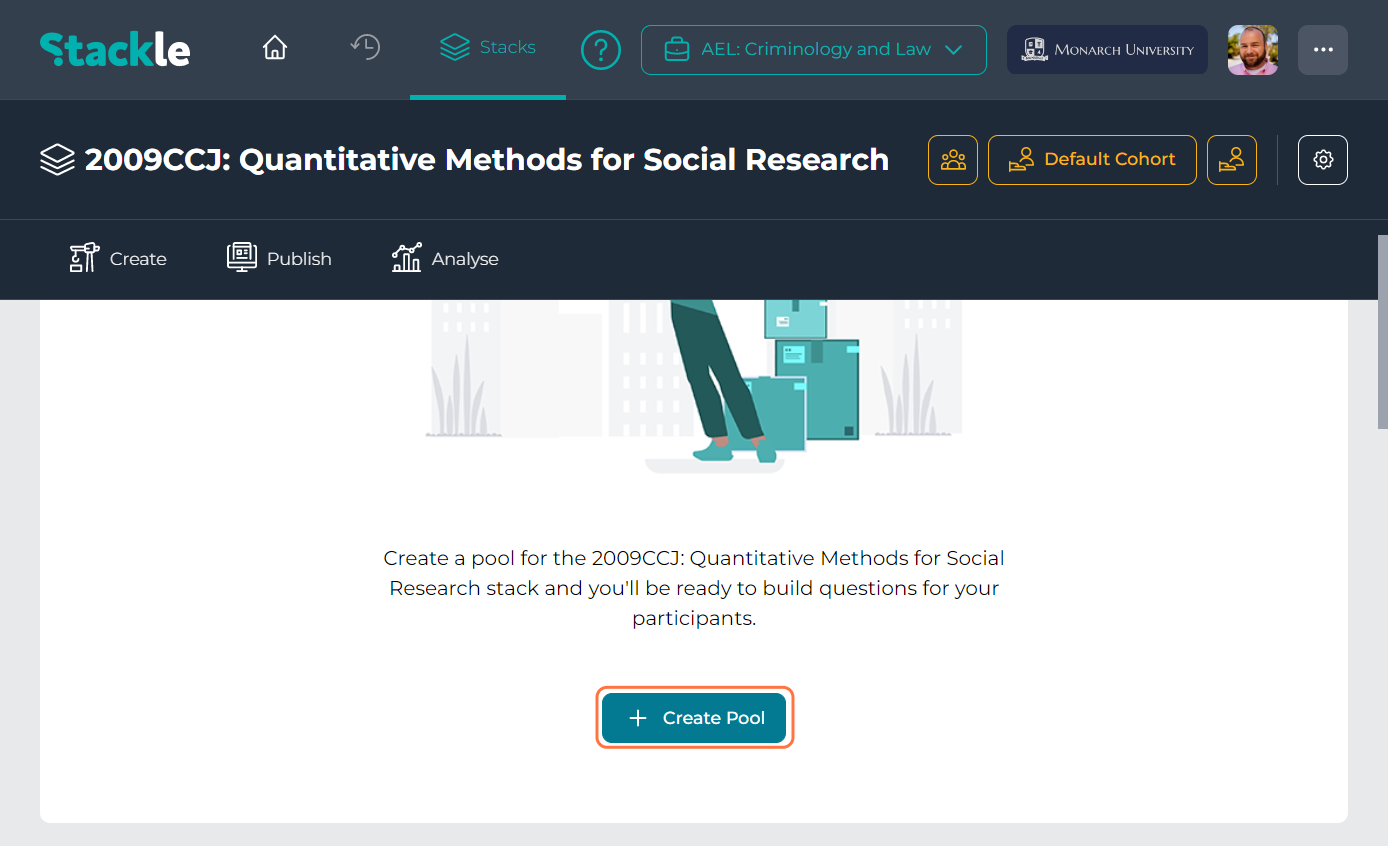
4. Name your new Pool #
To avoid confusion you should give your Pool a meaningful name, preferably unique within the Pools of the current Stack and Cohort. To find out how to rename a Pool, read Configuring a Pool.