Details can be accessed via the Organisation Settings. You can set certain details surrounding the Organisation here, including the Representative Name and Logo on display.
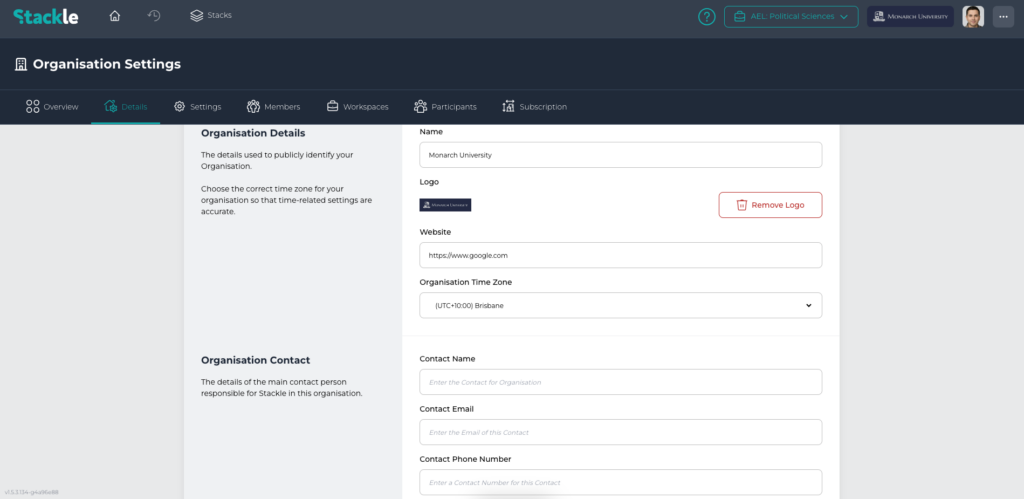
View of Details
Organisation Details #
The Organisation Details page gives you the ability to change certain elements representing the Organisation.

Name: The name of the Organisation.
Logo: The logo of the Organisation, displayed to all members within the Organisation. Use the ‘Remove Logo’ button to remove the image if necessary.
Website: Contains the URL to the Organisation’s official website.
Organisation Time Zone: Set the Time Zone for the primary location of the Organisation.
Organisation Contact #
Organisation Contact can be used to set the details of the Primary Contact for the Organisation.

Contact Name: The name of the Primary Contact.
Contact Email: The email address of the Primary Contact.
Contact Phone Number: The phone number of the Primary Contact. Please include any area or country codes.