Be careful when you are deleting a Cohort. Make sure that you back up all content that you wish to save, as deleting can be potentially irreversible after 30 days and can only be recovered by a system administrator before that time.
1. You can delete a Cohort via the Cohort Editor #

2. From the list of Cohorts, select the Cohort you wish to delete #

3. Click to open the ‘Cohort Actions’ menu in the ‘Cohort Editor’ #

4. From the drop-down menu, select ‘Delete Cohort’ #
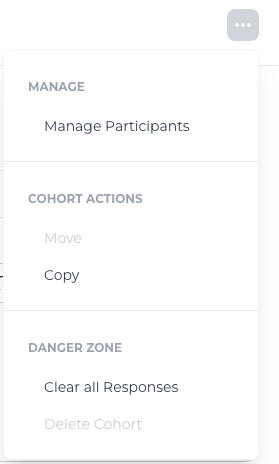
Note that the Delete Cohort option will be disabled if there is only one Cohort in the Stack. A Stack must have at least one Cohort.
5. Click on the ‘Confirm Delete’ button #
