Cohorts are available within Stacks. To find out more about Cohorts, read What is a Cohort?.
Step-by-Step Guide #
1. You can create a new Cohort from within a Stack #

2. Click on the ‘Cohort Management’ button #

3. In the Cohort Management, click on the ‘Add new Cohort’ button #

4. Make sure to add an appropriate Cohort Title #
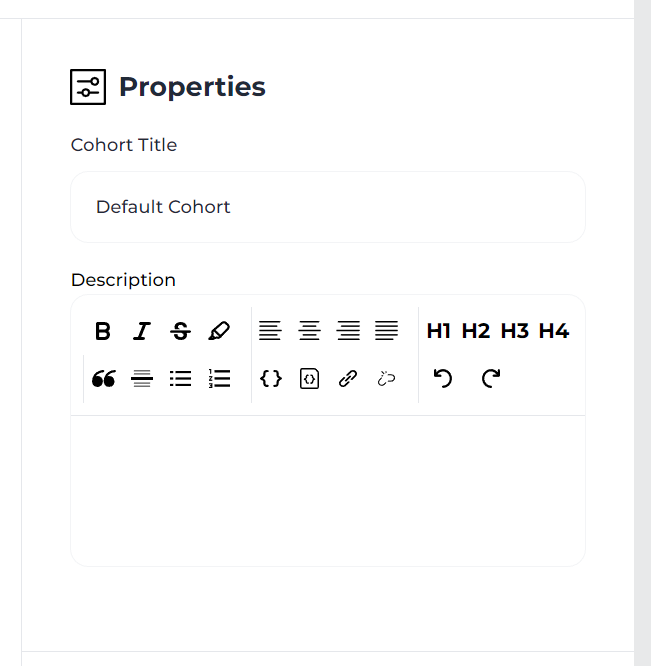
Once you have created a new Cohort, it’s important to configure it correctly. To learn more on how to configure your cohort, read Configuring a Cohort.