The Pool Participant screen displays the history of responses for the Participant in relation to each of the Questions in the Pool. The number of total Responses from the Participant to different Questions is displayed along the top with date of the last response given. Use the ‘Download Report’ button to create an export of the table.
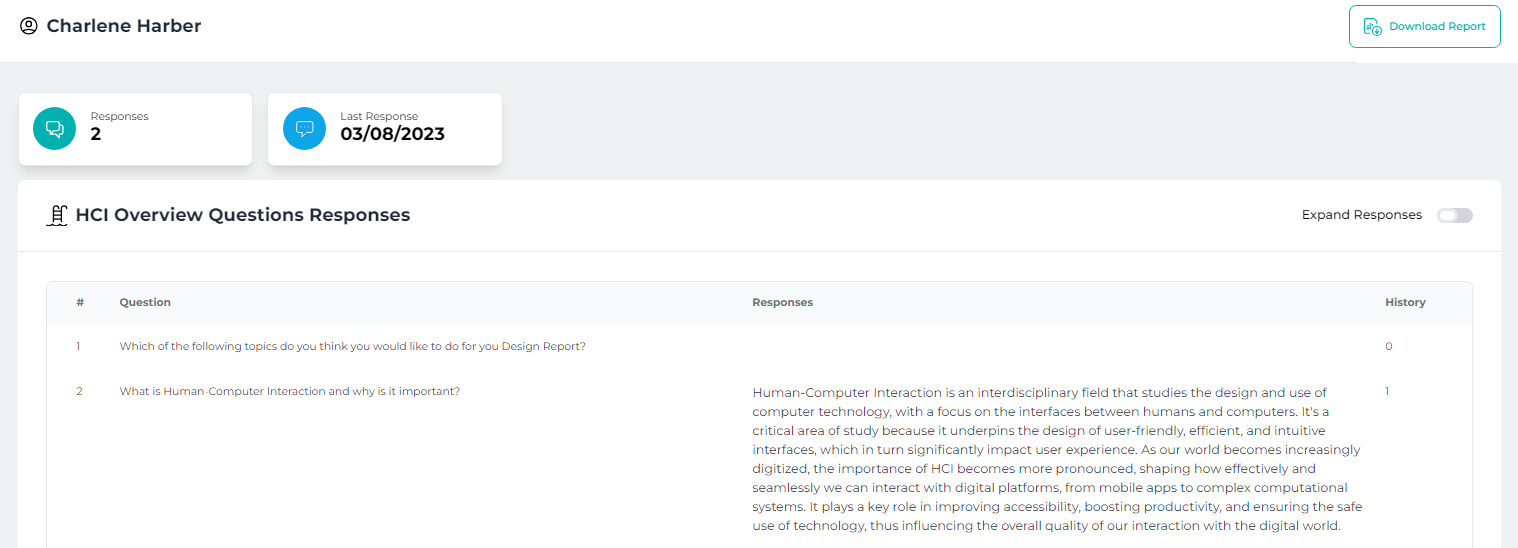
View of Pool Participant
#: Displays the sequence number of the Question.
Question: Displays the text of the Question.
Responses: Displays the latest Response provided by the Participant.
History: Displays the number of Responses that the Participant has provided for each individual Question.
‘Expand Responses’ button: Expands the ‘Responses’ column to make the Participant’s Response easier to read.