Be careful when you are deleting a Stack, make sure that you keep a copy of all data including responses and questions that you wish to save, as deleting can be potentially irreversible after 30 days and can only be recovered by a system administrator before that timeline.
You canmodif the Question Text and the associated (optional) Content that define your Question.
Step-by-Step Guide #
1. In the Stack’s settings, you can click to open the Pool Actions menu from the Properties panel #
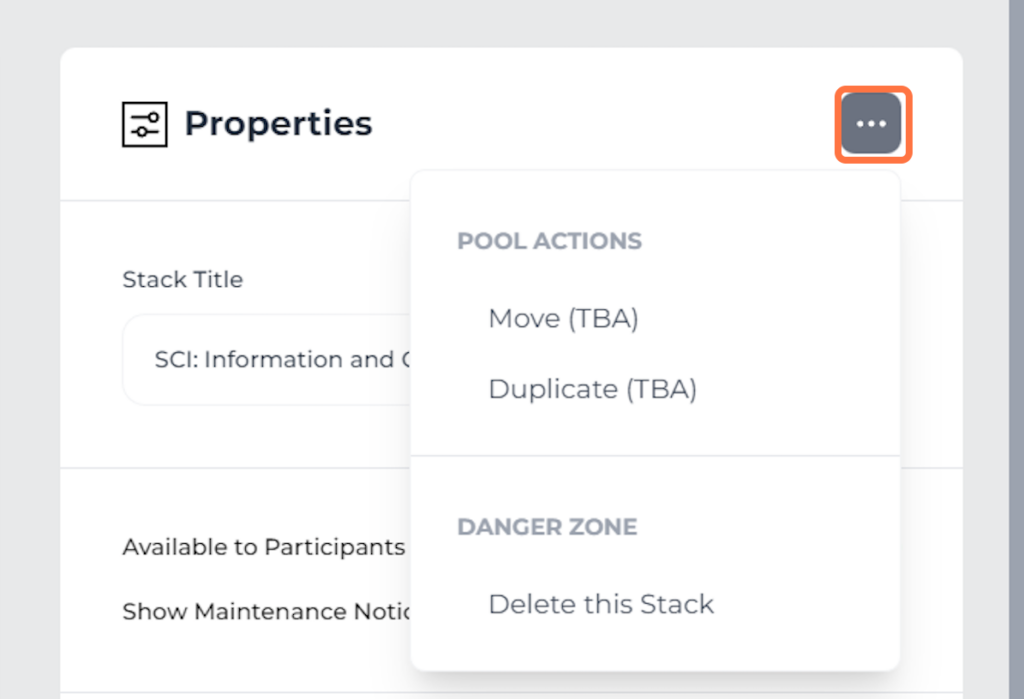
2. Select ‘Delete this Stack’ and ‘Confirm Delete’ to finish deleting the Stack #
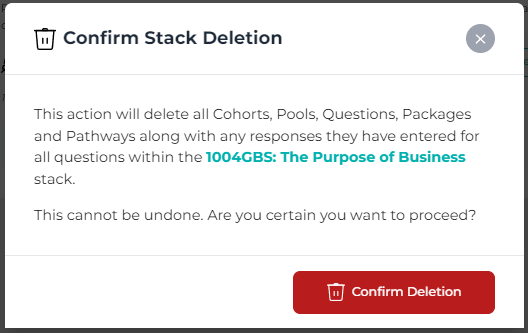
You canmodif the Question Text and the associated (optional) Content that define your Question.
Additional Information #
Some things to be aware of when deleting Stacks:
- When you delete a Stack it can not be recovered without intervention by the System Administrator.
- Any cohorts, pools, questions, package groups, packages and pathways that you have added to this Stack will be removed.
- Any responses that have been entered by participants will be deleted.