Overview #
Workspaces are a handy way of grouping and organising the Stacks you create. In an Organisation, you can create an unlimited number of Workspaces. Each Workspace can have its own subset of members at either the Workspace Leader or Workspace Member level.
Organisation members can be associated with multiple Workspaces within an Organisation.

View of Workspaces as an Administrator
Available Roles within a Workspace #
Leader Role #
Workspace Leaders can:
- see all the Stacks that are listed under the Workspace that they lead
- enter and make changes as a Lead Author would be able to in any Stack in the Workspace
- manage the members that are part of the Workspace
Member Role #
Workspace Members can:
- see any Stack that they have Author or Lead Author access to in the Workspace that they are a member of
- create new Stacks in the Workspace that they are a member of
Where do Workspaces fit in Stackle? #
A Workspace is a secondary-level entity that sits below the Organisation level, and above the Stack level.
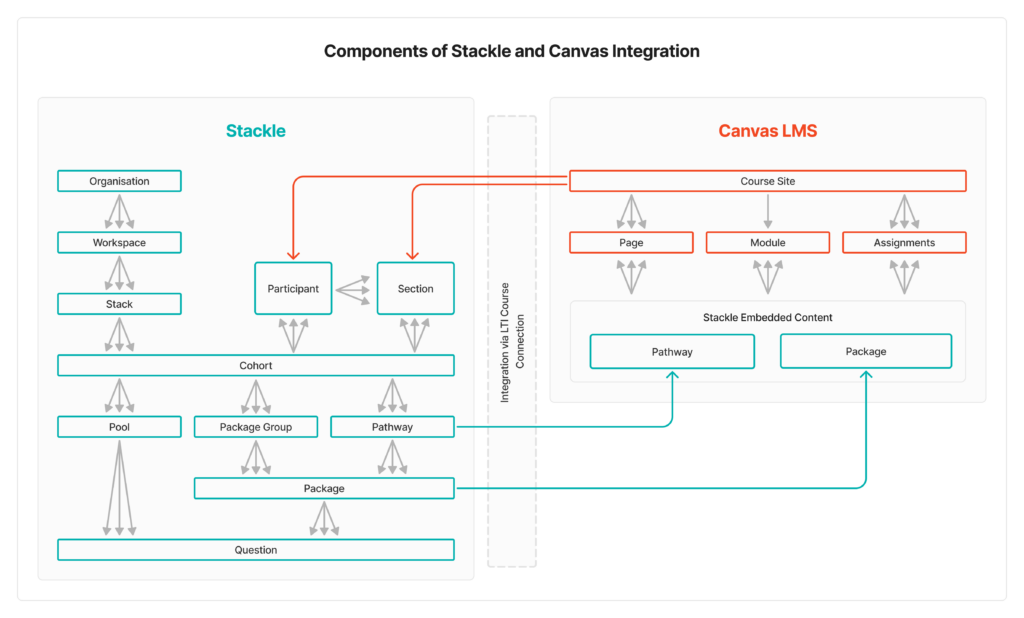
How can we use Workspaces? #
Workspaces can be a valuable tool for organising and managing content within your Organisation. By creating separate workspaces for different purposes, you can streamline collaboration and improve overall efficiency. Here are some ways you can utilise Workspaces:
- Teams: Create dedicated Workspaces for different teams or departments within your organisation, allowing them to collaborate effectively and manage their own content.
- Groups: Establish Workspaces for various interest or focus groups, fostering collaboration among members with shared interests or goals.
- Schools: Set up Workspaces for individual schools or departments within a larger educational institution, helping to keep course materials and resources organized and easily accessible.
- Projects: Designate Workspaces for specific projects or initiatives, enabling team members to collaborate and share resources in a centralized location.
- Professional Learning Hubs: Create Workspaces for ongoing professional development, where employees or members can access resources, training materials, and collaborate on their learning journeys.
- Centers: Organize Workspaces around specialized centers or research areas, facilitating the sharing of knowledge and resources among experts in a particular field.
- Custom Combinations: Mix and match any of the above approaches to create Workspaces that best suit the unique needs of your organisation, ensuring seamless collaboration and effective content management.